I've been stuck on this loop for a while now (as seen by my question history), but I think I'm getting close to fixing it, thanks a lot to the help I've gotten on stack overflow.
I noticed that in my plots, every plot uses data_percentage_list[391], the last element in the list. I've done a bunch of things to try to stop that from occurring, but using the below code:
# Create graphs in list
# Create titles for plots
titlenames <- c(harps)
for (i in 1:length(harps)){
counts <- table(Y[[i]][[5]], Y[[i]][[3]])
nam <- paste("data_percentage_", i, sep ="")
assign(nam, apply(counts, 2, function(x){x*100/sum(x,na.rm=T)}))
}
data_percentage_list <- lapply(paste0("data_percentage_",1:length(harps)), get)
# Create pdf of score breakdown
for (i in 1:length(harps)){ for(j in titlenames) {
# For Hotel Name Subtitle
hotelname <- hotel_report$`Hotel (Q15 1)`[hotel_report$`Harp Number`==j]
# Plot the Data
pdf(file = paste0(j, ".pdf"), paper = "USr", width=8, height=7)
par(mar = c(5.1, 7, 4.1, 2.1))
nam <- paste("breakdown_", i, sep ="")
assign(nam, barplot(data_percentage_list[[i]], main = "Breakdown of Property Score Distribution", sub = hotelname,
col = coul, las = 1, cex.names = .6, horiz = TRUE, yaxs="i", xlab = "Percentage",
cex.axis = .8, cex.lab = .8, cex.main = .8, cex.sub = .8))
dev.off()
}}
where length(harps) is 391, so there are 391 plots, the plots are overwriting as they go. So when I open a plot in pdf and refresh it, it's changing to the last iteration of the loop until at the end they all end up being the 391st property's data, with the correct hotel name since that's pulled from j.
Does anyone know how I need to alter my code to get each plot to correspond to the correct data? Meaning, breakdown_54 should use data_percentage_list[54], and save as a pdf of that data, breakdown_55 should be data_percentage_list[55], and so on?
Thank you!
Edit: Following up after working on it some more.
The code below makes 391 different graphs, but each of the 391 pdfs has all 391 graphs instead of just their own respective graph like they should.
Is it easier to split up these pdfs correctly in this code versus fixing the code above?
# Create graphs in list
# Create titles for plots
titlenames <- c(harps)
for (i in 1:length(harps)){
counts <- table(Y[[i]][[5]], Y[[i]][[3]])
nam <- paste("data_percentage_", i, sep ="")
assign(nam, apply(counts, 2, function(x){x*100/sum(x,na.rm=T)}))
}
data_percentage_list <- lapply(paste0("data_percentage_",1:length(harps)), get)
# Create pdf of score breakdown
for (i in 1:length(harps)){ for(j in titlenames) {
# For Hotel Name Subtitle
hotelname <- hotel_report$`Hotel (Q15 1)`[hotel_report$`Harp Number`==j]
# Plot the Data
pdf(file = paste0(j, ".pdf"), paper = "USr", width=8, height=7)
par(mar = c(5.1, 7, 4.1, 2.1))
nam <- paste("breakdown_", i, sep ="")
breakdown_list <- lapply(1:length(harps), function(i){
assign(nam, barplot(data_percentage_list[[i]], main = "Breakdown of Property Score Distribution", sub = hotelname,
col = coul, las = 1, cex.names = .6, horiz = TRUE, yaxs="i", xlab = "Percentage",
cex.axis = .8, cex.lab = .8, cex.main = .8, cex.sub = .8))})
dev.off()
}}
Thanks again!
Edit 2: In attempt to make this more reproducible
Y is a list of 391 dataframes
 And below in code is dput of one of the 391 dataframes in Y.
And below in code is dput of one of the 391 dataframes in Y.
structure(list(`Hotel (Q15 1)` = c("HILTON, SAN PEDRO, BELIZE",
"HILTON, SAN PEDRO, BELIZE", "HILTON, SAN PEDRO, BELIZE", "HILTON, SAN PEDRO, BELIZE",
"HILTON, SAN PEDRO, BELIZE", "HILTON, SAN PEDRO, BELIZE", "HILTON, SAN PEDRO, BELIZE",
"HILTON, SAN PEDRO, BELIZE", "HILTON, SAN PEDRO, BELIZE", "HILTON, SAN PEDRO, BELIZE",
"HILTON, SAN PEDRO, BELIZE", "HILTON, SAN PEDRO, BELIZE", "HILTON, SAN PEDRO, BELIZE",
"HILTON, SAN PEDRO, BELIZE", "HILTON, SAN PEDRO, BELIZE", "HILTON, SAN PEDRO, BELIZE",
"HILTON, SAN PEDRO, BELIZE", "HILTON, SAN PEDRO, BELIZE", "HILTON, SAN PEDRO, BELIZE",
"HILTON, SAN PEDRO, BELIZE", "HILTON, SAN PEDRO, BELIZE", "HILTON, SAN PEDRO, BELIZE",
"HILTON, SAN PEDRO, BELIZE"), `Metro Area State (Q10 1)` = c("OCONUS",
"OCONUS", "OCONUS", "OCONUS", "OCONUS", "OCONUS", "OCONUS", "OCONUS",
"OCONUS", "OCONUS", "OCONUS", "OCONUS", "OCONUS", "OCONUS", "OCONUS",
"OCONUS", "OCONUS", "OCONUS", "OCONUS", "OCONUS", "OCONUS", "OCONUS",
"OCONUS"), `Question ID` = c("Room Work Area", "Staff Knowledge",
"Add'tl Item Working Order", "Property Maintenance", "Property Appearance",
"Staff Knowledge", "Property Appearance", "Staff Interaction",
"Safety/Security", "Add'tl Item Working Order", "Room Work Area",
"Bed Quality", "Check In/Out", "Invoice Accuracy", "Staff Interaction",
"Safety/Security", "Bed Quality", "Invoice Accuracy", "Check In/Out",
"Safety/Security", "Invoice Accuracy", "Bed Quality", "Property Maintenance"
), `Question ID (group)` = c("Question 4 Items", "Question 4 Items",
"Question 4 Items", "Question 4 Items", "Question 4 Items", "Question 4 Items",
"Question 4 Items", "Question 4 Items", "Question 4 Items", "Question 4 Items",
"Question 4 Items", "Question 4 Items", "Question 4 Items", "Question 4 Items",
"Question 4 Items", "Question 4 Items", "Question 4 Items", "Question 4 Items",
"Question 4 Items", "Question 4 Items", "Question 4 Items", "Question 4 Items",
"Question 4 Items"), `Score Label` = c("7 Extremely Good", "7 Extremely Good",
"7 Extremely Good", "7 Extremely Good", "7 Extremely Good", "6 Quite Good",
"6 Quite Good", "6 Quite Good", "6 Quite Good", "6 Quite Good",
"6 Quite Good", "6 Quite Good", "6 Quite Good", "7 Extremely Good",
"7 Extremely Good", "5 Slightly Good", "7 Extremely Good", "6 Quite Good",
"7 Extremely Good", "7 Extremely Good", "3 Slightly Poor", "5 Slightly Good",
"6 Quite Good"), `Harp Number` = c("1111", "1111", "1111", "1111",
"1111", "1111", "1111", "1111", "1111", "1111", "1111", "1111",
"1111", "1111", "1111", "1111", "1111", "1111", "1111", "1111",
"1111", "1111", "1111")), row.names = c(9380L, 9381L, 9383L,
9384L, 9385L, 9387L, 9388L, 9389L, 9390L, 9391L, 9392L, 9393L,
9394L, 9395L, 9396L, 9399L, 9402L, 9403L, 9404L, 9405L, 9407L,
9408L, 9411L), class = "data.frame")
And below, is dput(harps)
dput(harps)
c("1111", "1696", "3279", "5646", "5724", "5938", "6887", "8859",
"9368", "9508", "11569", "11644", "18661", "21418", "22460",
"23317", "25755", "26076", "26336", "28917", "29497", "29498",
"30465", "30619", "30629", "32784", "35578", "35588", "40390",
"40866", "47493", "47677", "47866", "48064", "48294", "50432",
"50667", "50773", "51857", "52125", "52146", "52383", "52432",
"52451", "52755", "53589", "53620", "56939", "57784", "59571",
"61276", "61283", "62329", "62666", "66058", "66553", "66741",
"66763", "67092", "67169", "67214", "67373", "67840", "69494",
"71343", "73906", "74550", "75285", "76253", "76335", "76361",
"76393", "76396", "76898", "76949", "78501", "78800", "80079",
"81035", "81620", "85043", "87026", "87219", "87304", "88683",
"89650", "92759", "94380", "94427", "95043", "95255", "96061",
"96677", "97269", "100135", "109591", "109743", "109971", "110414",
"110856", "110884", "110899", "110926", "111032", "111384", "111605",
"123136", "123411", "124380", "124753", "124848", "127565", "135185",
"135999", "136005", "138251", "140027", "140074", "140091", "140095",
"140159", "145523", "148284", "149639", "153676", "154790", "157239",
"158213", "158259", "159248", "159343", "159401", "159842", "161219",
"161725", "163154", "163653", "167172", "170199", "171936", "172095",
"172272", "172273", "172340", "172868", "173429", "173816", "175033",
"177012", "177150", "177361", "177383", "177692", "177892", "177965",
"179887", "180495", "182189", "182979", "183174", "183717", "183879",
"184076", "185191", "185341", "185675", "185961", "189276", "190279",
"190896", "192388", "192984", "193387", "193441", "193526", "193534",
"193605", "193613", "193614", "194274", "194794", "196133", "196546",
"197075", "197647", "198115", "200996", "201627", "202124", "202992",
"205802", "206405", "206880", "206990", "207423", "207483", "207723",
"208210", "208943", "209614", "210006", "211605", "211985", "212714",
"213707", "213803", "213842", "215961", "216533", "217963", "218029",
"218348", "218376", "221745", "222179", "222299", "222399", "222736",
"222882", "224539", "224624", "225339", "225346", "225368", "225553",
"225565", "225572", "225573", "226003", "228325", "229582", "229614",
"230871", "231228", "231402", "235196", "235538", "239409", "241353",
"244587", "244654", "245353", "246093", "246311", "247209", "251084",
"253732", "254388", "256996", "258464", "260958", "261655", "262754",
"263192", "263444", "265835", "269872", "270285", "271683", "271687",
"272664", "275922", "276312", "279909", "287731", "291167", "291988",
"296004", "297975", "298318", "298401", "300962", "301940", "302250",
"302702", "304896", "308049", "311490", "312027", "313227", "313603",
"315536", "319957", "320049", "320270", "320352", "327521", "330319",
"331054", "332070", "332426", "334213", "341876", "345820", "346263",
"346723", "347340", "352596", "354486", "396465", "445549", "473263",
"482701", "496665", "503123", "503365", "528259", "538396", "539834",
"540896", "546228", "546290", "546652", "546922", "548916", "550479",
"552466", "709416", "714793", "714861", "716337", "719021", "728913",
"731082", "732346", "733242", "735165", "735348", "735473", "749296",
"757777", "761782", "762104", "770251", "808540", "809896", "809951",
"812527", "816275", "837926", "842678", "843836", "847737", "857277",
"864044", "864495", "865468", "865951", "866108", "866502", "866547",
"867803", "867809", "868374", "868420", "868593", "868793", "869746",
"869748", "870953", "872490", "872579", "875200", "875288", "878016",
"878858", "879328", "879640", "882643", "882781", "883894", "886067",
"886876", "888522", "888560", "888820", "889693", "890261", "890264",
"891171", "894931", "896794", "896840", "899485", "901218", "903465",
"904381", "912517", "913354", "918968", "921083")