As the title suggests, I am getting error: {"message": "ENOENT: no such file or directory, open 'E:\\astrology\\utils\\uploads\\1600798534862qf.png'"} in my project even after passing every required configs.
Note: I've divided 'app' into two parts: main 'app.js' and 'appRoute.js' for more dynamic and code clarity.
app.js
const express = require("express");
const path = require("path");
const app = express();
const directory = path.join(__dirname, "utils/uploads");
app.use("/uploads", express.static(directory));
require("./config/database/db")();
require("./config/approutes/appRoutes")(app);
module.exports = app;
appRoute.js
require("dotenv").config();
const morgan = require("morgan");
const bodyParser = require("body-parser");
const cors = require("cors");
const productRoutes = require("../../api/routes/products");
module.exports = function (app) {
app.use(morgan("dev"));
app.use(bodyParser.urlencoded({ extended: true, limit: "100mb" }));
app.use(bodyParser.json());
app.use(cors({ credentials: true, origin: true }));
app.use("/products", productRoutes);
app.use((req, res, next) => {
const error = new Error("Not found");
error.status = 404;
next(error);
});
app.use((error, req, res, next) => {
console.log('SHOW ERROR', error);
res.status(error.status || 500);
res.json({
error: {
message: error.message,
},
});
});
};
fileUpload.js
const multer = require("multer");
const storage = multer.diskStorage({
destination: function (req, file, cb) {
cb(null, __dirname + "/uploads");
},
filename: function (req, file, cb) {
cb(null, Date.now() + file.originalname.replace(/\s+/g, "-"));
},
});
const fileFilter = (req, file, cb) => {
// reject a file
if (file.mimetype === "image/jpeg" || file.mimetype === "image/png") {
cb(null, true);
} else {
cb(null, false);
}
};
const upload = multer({
storage,
limits: {
fileSize: 1024 * 1024 * 5,
},
fileFilter: fileFilter,
});
module.exports = upload;
Product.js (controller)
exports.create_product = async (req, res, next) => {
const { title, min_content, content } = req.body;
console.log("req files", req.files);
try {
const product = new Product({
title,
min_content,
content,
});
const new_product = await product.save();
console.log("error caught", new_product);
if (new_product) {
res.status(201).json({ msg: "New product added", new_product });
} else {
res.status(400).json({ msg: "Unable to create new product" });
}
} catch (error) {
res.status(500).json({ msg: "Internal server error", error });
}
};
Product.js (route)
const express = require("express");
const router = express.Router();
const ProductController = require("../controllers/products");
const uploadMW = require("../middleware/fileUpload");
router.get("/all", ProductController.get_products);
router.post("/new", uploadMW.fields([{ name: "thumbnail" }, { name: "image" }]), ProductController.create_product
);
module.exports = router;
Directory structure
My OS is windows, so I have included the config to replace the (:) from file names, but nothing seems to work for me. Any help to resolve the same is appreciated.