As I was implementing service worker subscriptions, I noticed a message from Visual Studio Code, that the following function can be converted to be an async function:
Here is the my original synchronous code.
/**
* Returns the subscription if it is present, or nothing
*/
function getUserSubscription() {
return navigator.serviceWorker.ready
.then(function (serviceWorker) {
return serviceWorker.pushManager.getSubscription();
})
.then(function (pushSubscription) {
return pushSubscription;
});
}
I'm not sure how I'd convert this to be an async function. I thought I understood the gist of it, as in converting something like this:
fetchData()
.then(process())
.then(processAgain());
to this:
const response1 = await fetchData();
const response2 = await process(response1);
const response = await processAgain(response2);
But I've had no luck converting my function using this technique.