I want to manually switch the offset power-of-10 multiplication on and off for matplotlib plots, like it is automatically adjusted in the picture for both x- and y-axis.
My code:
# circle with radius pert_max[j,eps]
phi = np.linspace(0,2*np.pi,100)
plt.plot(pert_max[j,eps]*np.cos(phi) ,pert_max[j,eps]*np.sin(phi),'k--',alpha=.5 )
# plot eigenvalue data from EValues[j][:,eps,:]
plt.plot(np.real(EValues[j][:,eps,:]), np.imag(EValues[j][:,eps,:]), marker='.', ls='', ms=3, c='k')
# visible window
window = pert_max[j,eps]*1.1
#x-axis
plt.xlim(-window, window)
plt.xlabel(r'$\Re(\lambda)$')
#y-axis
plt.ylim(-window, window)
plt.ylabel(r'$\Im(\lambda)$')
plt.gca().set_aspect('equal', adjustable='box')
plt.tight_layout(pad=0.1)
plt.show()
For increasing values, the labels change to 0.0001 notation instead of putting the order of magnitude on the axis. How can I manually control this? Thanks in advance