I hate that I have to ask this question again but the website I had been scraping data from updated, not just aesthetically, the underlying code has changed too. Before the update, the program would find the "Key Data" table and use a counter to find specific data. The problem is I'm not getting into the values anymore and when I try to use a Class Name closer to the value, it doesn't find it at all and drops out of the program.
I've cut out some of the code below to share, would appreciate any help. Similar to last time, I feel so close but am coming up short.
Set ieObj = New InternetExplorer
ieObj.Visible = True
ieObj.navigate "https://web.tmxmoney.com/quote.php?qm_symbol=" & Cells(c, 2) & ":US"
Do While ieObj.readyState <> 4
Application.StatusBar = "Getting to 'Key Data' Table"
DoEvents
Loop
d = 0
For Each htmlELE In ieObj.document.getElementsByClassName("sc-kfYqjs jpcbJh")
'scrape EPS amount
If d = 9 Then
EPS = htmlELE.innerText
Range("H2").value = EPS
End If
'scrape dividend
If d = 14 Then
div = htmlELE.innerText
Range("I2").value = div
End If
d = d + 1
Next