I am using the reorder_within() function from the tidytext package in R to make a plot of different frequencies. An analogous example comes from here.
library(tidytext)
top_names %>%
group_by(decade) %>%
top_n(15) %>%
ungroup %>%
mutate(decade = as.factor(decade),
name = reorder_within(name, n, decade)) %>%
ggplot(aes(name, n, fill = decade)) +
geom_col(show.legend = FALSE) +
facet_wrap(~decade, scales = "free_y") +
coord_flip() +
scale_x_reordered() +
scale_y_continuous(expand = c(0,0)) +
labs(y = "Number of babies per decade",
x = NULL,
title = "What were the most common baby names in each decade?",
subtitle = "Via US Social Security Administration")
How would I go about bolding an individual item in each facet? For example, if I wanted to bold the name David on each of the facets' axis labels, how would I go about doing this?