I have some data stored in ODBC, and those data look like this:
Does anyone use calculated fields or other functions to display ODBC data in XPages?
I need to display the data stored in ODBC in XPages, and then write other data to save back to ODBC.
Originally used ASP to write this function, the writing method is as follows:
Set conn = Server.CreateObject("ADODB.Connection")
conn.open b8_dsn
SQL = "SELECT PONUM as PONUM,COMP_NAME as Company,CASENAME AS Case_name,PRICE as Price"
SQL = SQL & " FROM CB4_AUCTION"
Set rs = conn.Execute(SQL)