MainActivity
class MainActivity : AppCompatActivity() {
override fun onCreate(savedInstanceState: Bundle?) {
MobileAds.initialize(this) {}
MobileAds.setRequestConfiguration(
RequestConfiguration.Builder()
.setTestDeviceIds(listOf("ABCDEF012345"))
.build()
)
val adRequest = AdRequest.Builder().build()
Log.d("Activity", "Is Test Device? : ${adRequest.isTestDevice(this)}")
adView.loadAd(adRequest)
adView.adListener = object : AdListener() {
override fun onAdLoaded() {
super.onAdLoaded()
Log.d("Activity", "@@ onAdLoaded()")
}
override fun onAdFailedToLoad(err: LoadAdError?) {
super.onAdFailedToLoad(err)
Log.d("Activity", "@@ onAdFailedToLoad()\n$err")
}
override fun onAdOpened() {
super.onAdOpened()
Log.d("Activity", "@@ onAdOpened()")
}
override fun onAdClicked() {
super.onAdClicked()
Log.d("Activity", "@@ onAdClicked()")
}
override fun onAdLeftApplication() {
super.onAdLeftApplication()
Log.d("Activity", "@@ onAdLeftApplication()")
}
override fun onAdClosed() {
super.onAdClosed()
Log.d("Activity", "@@ onAdClosed()")
}
}
}
}
activity_main.xml
<?xml version="1.0" encoding="utf-8"?>
<LinearLayout
xmlns:android="http://schemas.android.com/apk/res/android"
xmlns:ads="http://schemas.android.com/apk/res-auto"
xmlns:tools="http://schemas.android.com/tools"
android:layout_width="match_parent"
android:layout_height="match_parent"
tools:context=".MainActivity">
<com.google.android.gms.ads.AdView
android:id="@+id/adView"
android:layout_width="wrap_content"
android:layout_height="wrap_content"
android:layout_gravity="center_horizontal"
android:layout_marginTop="8dp"
android:layout_marginBottom="8dp"
ads:adSize="BANNER"
ads:adUnitId="@string/banner_ad_unit_id_for_test" />
</LinearLayout>
string.xml
<resources>
<string name="admob_app_id">ca-app-pub-000000000000~00000000000</string>
<string name="bannera_ad_unit_id_for_test">ca-app-pub-3940256099942544/6300978111</string>
</resources>
I created <meta-dat> in the manifest and added admob_app_id as the android:value value inside. In the AVD test device provided by Android Studio, a test advertisement appeared without any problems, but the test advertisement did not appear on the actual device. So, as in the MainActivity code above, I called RequestConfiguration and added my mobile device ID("ABCDEF012345") to the test device ID, but the problem was not resolved. The contents of the error were as follows.