I am using C#,MVC5 and I am uploading image from my web application but I realize that I have performance issues because I don't optimize them and I need to fix it and is important to keep the quality. Below you can see the results of the report why is slow.
How can I do it?
I am saving the files into a path locally with the below code.
string imgpathvalue = ConfigurationManager.AppSettings["RestaurantPath"];
string path = System.IO.Path.Combine(Server.MapPath(imgpathvalue));
if (!Directory.Exists(path))
{
Directory.CreateDirectory(path);
}
string pic = System.IO.Path.GetFileName(restaurantImg.FileName.Replace(" ", "_").Replace("%", "_"));
path = System.IO.Path.Combine(Server.MapPath(imgpathvalue), pic);
// file is uploaded
restaurantImg.SaveAs(path);
I have try the code below but I am getting the error "A generic error occurred in GDI+."
System.Drawing.Bitmap bmpPostedImage = new System.Drawing.Bitmap(restaurantImg.InputStream);
System.Drawing.Image objImage = ResizeImages.ScaleImage(bmpPostedImage, 81);
using (var ms = new MemoryStream())
{
objImage.Save(ms, objImage.RawFormat);
//ResizeImages.getImage(ms.ToArray());
}
public static System.Drawing.Image ScaleImage(System.Drawing.Image image, int maxHeight)
{
var ratio = (double)maxHeight / image.Height;
var newWidth = (int)(image.Width * ratio);
var newHeight = (int)(image.Height * ratio);
var newImage = new Bitmap(newWidth, newHeight);
using (var g = Graphics.FromImage(newImage))
{
g.DrawImage(image, 0, 0, newWidth, newHeight);
}
return newImage;
}