Is there any control for Winforms that allows both text wrap and smooth scrolling by default?
I´ve tried DataGridView but it seems that it doesn´t allow smooth scroll. Another was ListView but I couldn´t run scrolling per pixel despite the fact it should work after setting ShowGroups to true. And I´ve read that ListView doesn´t support text wrap.
Update: I am looking for grid-like control, meaning that I need to use it like a table.