It happens in all my WPF applications and Visual Studio 2019 (which is definitely WPF based) also exhibits this strange behavior:
Simply right click an item in the solution explorer while holding, say, the Control key and you should notice that the items highlighting will intermittently work if you keep holding the Control modifier.
At first I presumed that the grids and lists controls were still catching the modifier keys for the items selection but this issue also occurs with a context menu on a simple control like a standard button.
Is there a way to fix this glitch?
Here is a gif with wpf application context menu in action. First I move mouse normally, then with Ctrl hold down:
As you can see it glitch (is not highlighting menu items).