I need to generate a .json file which has data in the following format:
{"cnt":[1950,1600,400,1250,995],
"dt":["2020-01","2020-02","2020-03","2020-04","2020-05"]}
I would prefer it getting generated by querying a table or using a CSV to JSON conversion. The format data I will have after querying or in my CSV file will be:
How to do this?