I have a solution worked ( Desktop WPF application ) , Suddenly I got this problem
Severity Code Description Project File Line Suppression State Error Project file must include the .NET Framework assembly 'WindowsBase, PresentationCore, PresentationFramework' in the reference list.
I have tested all the solutions posted in StackOverflow but any of them worked for me and I have already these frameworks installed, I'm trying also to reinstall these frameworks but the problem persist.