There is a lot about about changing setting in Visual Studio on stackoverflow. All of them start with go to 'File' -> 'Preferences' -> 'Settings'
Ref: Remove trailing spaces automatically or with a shortcut
But there is not 'Preferences' when I click on 'File' from top menu. Could anyone give advise where is settings now/how to get access to them, please
Visual Studio 2019
Thanks