I am trying to create an Minio/S3 container so I can run my test suite as an action on github. I currently have the following:
name: Run Tests
on:
push:
branches: [ master ]
pull_request:
branches: [ master ]
jobs:
build:
runs-on: ubuntu-18.04
services:
postgres:
...
minio:
image: minio/minio
volumes:
- /data
ports:
- 9000:9000
env:
MINIO_ACCESS_KEY: minio
MINIO_SECRET_KEY: minio123
options: --entrypoint "minio server /data" --health-cmd "curl -f http://localhost:9000/minio/health/live" --health-interval 10s --health-timeout 5s --health-retries 5
steps:
...
I have tried the following permutations to get the minio container to work but with no success:
volumes:
- ./data:/data
volumes:
- ./:/data
volumes:
- .:/data
volumes:
- /data:/data
And I even tried:
options: --entrypoint "mkdir /data; minio server /data" ...
options: --entrypoint "minio server /tmp" ...
options: --entrypoint ["minio server", "/tmp"] ...
And I have tried using the -v flag to mount volumes before the --entrypoint flag.
options: -v /s3_data:/data --entrypoint "minio server /data" ...
options: -v ${{ github.workspace }}/s3_data:/data --entrypoint "minio server /data" ...
options: -v ${{ github.workspace }}/s3_data:/data:rw --entrypoint "minio server /data" ...
In an attempt to get it to work. But unfortunately I get:
starting container process caused: exec: "minio server /data": stat minio server /data: no such file or directory: unknown
And I can't run the minio server without any argument :(