What's happening now is when I click submit ("Go!"), Django clears the entire page and then prints the correct JSON response results_matrix on a blank page. alert("success") does not appear or alert("error"). I don't know why the post function is doing this since I'm not returning a render of anything.
Before clicking "Go!":
After clicking "Go!" in Chrome:
After clicking "Go!" in Internet Explorer:
The ajax call is returning a raw json file to download (which Chrome displays automatically in the browser) instead of going into the ajax success function.
Expected Behavior: Page remains the same while a pop-up appears saying, "success".
In index.js:
$(document).ready(function() {
var csrftoken = Cookies.get("csrftoken");
function csrfSafeMethod(method) {
// these HTTP methods do not require CSRF protection
return (/^(GET|HEAD|OPTIONS|TRACE)$/.test(method));
}
$.ajaxSetup({
beforeSend: function (xhr, settings) {
if (!csrfSafeMethod(settings.type) && !this.crossDomain) {
xhr.setRequestHeader("X-CSRFToken", csrftoken);
}
}
});
$(document).on("submit","#weather_form",function(event){
// //Prevent default django post behaviour for a form submission.
event.preventDefault();
$.ajax({
url: "/weather/",
type: "POST",
data: {type_of_person: $("#id_type_of_person").val(),
exercise: $("#id_exercise").val(),
unit: $("#id_unit").val(),
zip_postal: $("#id_zip_postal").val()},
dataType: "json",
contentType: "application/json",
success: function (data){
alert("success");
},
error: function(xhr,errmsg,err) {
alert("error");
console.log(errmsg + "\n" + xhr.status + ": " + xhr.responseText)
}
});
return false;
});
});
In index.html:
<form action="/weather/" method="post" autocomplete="off" id="weather_form">
{% csrf_token %}
{{ form.non_field_errors }}
{{ error }}
<ul>
<li class="center_text">
<h3>Best Time to Go Out</h3>
</li>
<li>
<label>{{ form.type_of_person.label }}: </label>
{{ form.type_of_person }}
{{ form.type_of_person.errors }}
</li>
<li>
<label>{{ form.exercise.label }}: </label>
{{ form.exercise }}
{{ form.exercise.errors }}
</li>
<li>
<label>{{ form.unit.label }}: </label>
{{ form.unit }}
{{ form.unit.errors }}
</li>
<li>
<label>{{ form.zip_postal.label }}: </label>
{{ form.zip_postal }}
{{ form.zip_postal.errors }}
</li>
<li>
<input id="go" type="submit" value="Go!">
</li>
</ul>
</form>
In views.py:
class weather(base.TemplateView):
...
@staticmethod
def post(request, *args, **kwargs):
...
if form.is_valid():
...
return http.JsonResponse({"results_matrix": results_matrix.tolist()}, status=200)
else:
return http.JsonResponse({"error": form.errors}, status=400)
Edit #1:
The request made after clicking "Go!":
Edit #2:
Other things I tried, but to no avail:
- Adding
async: falseto the ajax call. - Directing the ajax call to be handled by another view rather than the current view.
Edit #3:
Dependencies for this web app:
jquery-ui-1.12.1/jquery-ui.min.css
jquery-ui-1.12.1/jquery-ui.structure.min.css
jquery-ui-1.12.1/jquery-ui.theme.min.css
jquery-3.5.1.min.js
jquery-ui-1.12.1/jquery-ui.min.js
index.js
index.css
Django 3.1