First time with docker and serving a project to production. I've uploaded a laravel project to a vps, running with laradock. These are the containers that are running on my machine right now:
docker-compose ps
The command that I executed was: docker-compose up -d nginx mysql, after reading the laradock docs
All is working correctly and the server runs smooth, but I have one problem that is driving me crazy. When I try to make a certain action on my website that needs a bit more of time, the browser gets stuck reloading and I get this error:
I've tried changing config files both on laradock/nginx/nginx.conf, laradock/php-fpm/php7.3.ini and laradock/php-fpm/laravel.ini and building the docker again, but I don't know if I am changing the correct values in the correct laradock files or if I haven't rebuild the docker images/containers correctly, as I said it's my first time doing this and I don't know what to do.
Can someone please tell me what can I do to solve this? The only post that I've found similar to mine was this one
Thanks in advance,