Environment:
Visual Studio 2019
Wix Toolset - latest
WPF .Net Framework 4.8
Dev OS - Windows 10 Pro 64-bit
https://github.com/rodsantest1/programfiles64installer
I've set Platform for project to x64 and set folder in Wix to ProgramFiles64Folder but it keeps installing to Program Files (x86). What am I missing?
<?xml version="1.0" encoding="UTF-8"?>
<Wix xmlns="http://schemas.microsoft.com/wix/2006/wi"><?define WpfApp1_TargetDir=$(var.WpfApp1.TargetDir)?>
<Product Id="*" Name="SetupProject1" Language="1033" Version="1.0.0.0" Manufacturer="RCS" UpgradeCode="68c32f22-6310-415f-abb5-2027e3825dfc">
<Package InstallerVersion="200" Compressed="yes" InstallScope="perMachine" />
<MajorUpgrade DowngradeErrorMessage="A newer version of [ProductName] is already installed." />
<MediaTemplate EmbedCab="yes" CompressionLevel="high" />
<Feature Id="ProductFeature" Title="SetupProject1" Level="1">
<ComponentGroupRef Id="ProductComponents" />
</Feature>
</Product>
<Fragment>
<Directory Id="TARGETDIR" Name="SourceDir">
<Directory Id="ProgramFiles64Folder">
<Directory Id="INSTALLFOLDER" Name="SetupProject1" />
</Directory>
</Directory>
</Fragment>
<Fragment>
<ComponentGroup Id="ProductComponents" Directory="INSTALLFOLDER">
<Component Id="WpfApp1.exe" Guid="7cb2f935-47b4-4df8-9112-742b3f6c8569">
<File Id="WpfApp1.exe" Name="WpfApp1.exe" Source="$(var.WpfApp1_TargetDir)WpfApp1.exe" />
</Component>
<Component Id="WpfApp1.exe.config" Guid="66fdfbdd-5089-4fc9-9742-30a0d914b738">
<File Id="WpfApp1.exe.config" Name="WpfApp1.exe.config" Source="$(var.WpfApp1_TargetDir)WpfApp1.exe.config" />
</Component>
</ComponentGroup>
</Fragment>
</Wix>