I would like to run my Wordpress site on Docker, and I want to connect the Wordpress database to another container which have only the databases of all my sites.
For doing so, I've created a LAMP container using the following docker-compose.yml:
version: "3"
services:
web:
image: webdevops/php-apache:alpine-php7
ports:
- "4500:80"
volumes:
- ./www:/app
- ./uploads.ini:/opt/docker/etc/php/php.ini
db:
image: mysql
command: --default-authentication-plugin=mysql_native_password
restart: always
environment:
MYSQL_ROOT_PASSWORD: root
ports:
- "3306:3306"
phpmyadmin:
image: phpmyadmin/phpmyadmin
environment:
MYSQL_ROOT_PASSWORD: root
ports:
- "8088:80"
as you can see I've installed Apache as service using the webdevops image, this return the following:
Then, I've created a new container which have the Wordpress instance:
version: '3'
services:
wordpress:
depends_on:
- db
image: wordpress:latest
volumes:
- ./wp/wp-content:/var/www/html/wp-content
ports:
- "8000:80"
restart: always
environment:
WORDPRESS_DB_HOST: lamp_db_1:3306
WORDPRESS_DB_USER: root
WORDPRESS_DB_PASSWORD: root
volumes:
dbdata:
wp-content:
as you can see I mount the wp-content folder since I already have a Wordpress installation with plugins and media... then I tried to connect this container to lamp_db_1 container but when I run this using:
docker-compose up --build
I get:
MySQL Connection Error: (2002) php_network_getaddresses: getaddrinfo failed: Name or service not known
what I did wrong?
How can I connect the wordpress container to the LAMP container?