Ended up with doing this: Easiest way to support multiple orientations? How do I load a custom NIB when the application is in Landscape? Works superb!
I have made an image in Photoshop which I want to use as background for my info-screen in my iPad application. The image contains text and some icons also. Around the image I have a border which is green.
The effect I am trying to achieve is:
When the user goes from the portrait orientation to landscape orientation I want the image (just the frame and the icons) to rotate 90 degrees so the image appear in landscape mode, instead of having a portrait view of the frame in landscape. The text and icons are decoupled (different layers which I have organized in different UIImageView's)they shall rotate 90 degrees.
What I have done already is the following:
Experimented a bit with this method:
- (void)willAnimateRotationToInterfaceOrientation:(UIInterfaceOrientation)interfaceOrientation duration:
and tried to do this:
self.btnFacebook.transform = CGAffineTransformMakeRotation(1.5707964);
which I think will rotate the btnFacebook property 90 degrees to the right (correct me if I am wrong) since it specifies positive radians. I can't seem to get it to work correctly though. Should'nt this rotate the button 90 degrees around its center coordinate in the frame? That wouldn't cause a change in the position of the button (the button is square)?
EDIT
Made an image:
As the image shows the image background (some custom graphics on it which looks good in both orientations) goes from portrait to landscape and rotates so it does not appear as portrait in landscape, the icons are decoupled from the background so they need to rotate as well because they need to be in the right orientation (it is social icons). The text however are on the same position, it only rotates 90 degrees without repositioning.