After upgrading to Eclipse 2020-09 (4.17) in the WindowBuilder editor the Java code is shown in the Source tab (as expected), but nothing is shown in the Design tab anymore. I would expect that the graphical editor would be displayed in the Design tab, as it was the case before I did the upgrade.
Asked
Active
Viewed 3,624 times
1
-
What's the problem? What *part of the design*? – Spectric Sep 24 '20 at 15:44
-
the source code of this WindowApplication is showing and I can programming easily (no problem) but there is no changers if I run the programme in the size (generally in the window ) it keep like default sorry for my English – Yasser Khelassi Sep 24 '20 at 16:03
-
You are looking for the console then. – Spectric Sep 24 '20 at 16:25
-
I change the version of Eclipse than it works. I think the problem is in the version of JDK or something like that – Yasser Khelassi Sep 24 '20 at 16:38
1 Answers
5
That's a known issue of the Eclipse 2020-09 release which is already fixed (see Eclipse bug 567071).
Update to WindowBuilder 1.9.4 either via the Eclipse Marketplace or via Help > Install New Software... and working with the update site http://download.eclipse.org/windowbuilder/latest/.
Update: For Java 17 and higher, see this answer.
howlger
- 31,050
- 11
- 59
- 99
-
This is not fixed, or the problem was created again since these releases. – maxbear123 Nov 05 '21 at 15:55
-
@maxbear123 Java 17 broke it again by being even more restrictive than Java 16: see https://stackoverflow.com/a/67430120/6505250 – howlger Nov 05 '21 at 17:39