I am trying to make a chat box like facebook messenger. I am using max height and overflow but the scroll bar auto scroll to top when the chatarea overflow. How can I keep position of scroll bar at bot when the div overflow?
HTML
<div class="chatarea-cover">
<div class="chatarea"></div>//chat messages will be pushed to here
</div>
CSS
.chatarea-cover {
max-height: 200px;
overflow-y: scroll;
}
.chatarea {
padding-right: 10px;
width: 300px;
height: 200px;
display: table-cell;
vertical-align: bottom;
}