I just wrote a chrome extension which adds a tab to devtools that generates CSS selectors from sample elements on any page. I have set the "<all_urls>" permissions since I'll inject JS using content scripts in whatever page the user wants to select sample elements. I just paid $5 to Google and as I was in the process of publishing the extension to the chrome extensions store, Google warned me it may take several weeks for my extension to be approved because permissions are too broad.
According to Google, I may not need to declare any host permission if I declare the activeTab permission. Not sure if that applies to my case, but most importantly, I have no idea whether I may actually need additional permissions since no warnings will be shown when my extension is unpacked (I understand that to mean no warnings will be shown and the extension will be allowed to run any code regardless of any missing permissions), which is how I'm testing it.
Google then suggests packing the installed extension in order to see the warnings, but then I won't see any warning because the extension won't run. So I don't seem to have any way to know whether I actually need the "<all_urls>" permission or whether I need any additional permission other than testing my luck by publishing it and waiting several weeks to see what happens, and repeat this process until I come up with the minimum required permissions, so I wonder if anyone knows a better alternative.