I'm running my aspnet core application locally on http://localhost:5002 and for some reasons I don't want to use https. It uses OpenIdConnect middleware for authentication and it produces temporary cookie as shown below:
As a result Chrome blocks these cookies because of missing secure flag. From the other hand this request is HTTP (insecure) and it's impossible to mark the cookies secure. The only way I see is to avoid using HTTP and switch to HTTPS which is not a good option for me for local development. Can I still use HTTP + OpenIdConnect middleware + Crome and what is a workaround?