I have two lists
system = ['System A', 'System B', 'System C']
instrument = ['Instrument 1', 'Instrument 2', 'Instrument 3', 'Instrument 4']
The system items may correspond from one to several instrument items, like this:
dict = {'System A':['Instrument 1', 'Instrument 2'], 'System B':['Instrument 3'], 'System C':['Instrument 4']}
Notice how 'System A' has one list value that is built upon the first two items from instrument list
To illustrate better my problem:
I tried a dict comprehension + zip() but obviously it didn't work. This is what I tried:
system_data_dict = {sys:inst for sys, inst in zip(system, instrument)}
Please note that this isn't a CSV problem. The data that I'm aquiring is from a SQL Database and I need to parse it
I'm banging my head to the keyboard right now lol.
Thanks in advance
Edit: the system list has been parsed with set()