I'm using below with androidx in Android studio 3.5.3:
- androidx.recyclerview.widget.RecyclerView
- com.google.android.material.floatingactionbutton.FloatingActionButton
My gradle is as below:
implementation 'com.google.android.material:material:1.3.0-alpha02'
...
mindSdkVersion 26
compileSdkVersion 29
targetSdkVersion 29
Problems
In the editor of Android studio,I have this:
render Problem Path.op() not supported
The app still can run without problem.
But do I have to be concerned about this kind of error message when uploading to play store?