I am using VS Code and python. What happens is that in a program like:
import matplotlib.pyplot as plt
import numpy as np
x = np.linspace(1,10)
plt.plot(x, np.sin(x))
plt.show()
plt.plot(x, np.cos(x))
plt.show()
plt.plot(x, np.tan(x))
plt.show()
is that it will stop the exicution of the skript at line 5 and show the plot in a seperate window. It will only continiue to execute the program if I close the plot. Then it will continue until line 7 and stop there.
In other edidors I dont have this behaviour. Like in Spyder. There it will show the polt at the corresponding line, but it will continue the execution of the skript. Is there a way to make the same thing happen in VS Code?
A workaround would be to use plt.figure(). But I am forced to use templates were I can not change the plt.show()'s in the skript. So, I cant use this.