I'm having issues when testing my API using the Rswag UI gem. It seems that authorization headers are not being set properly in the UI after entering the token in the param field. Nevertheless, the test itself is passing and the endpoint is being hit when I run the test in the terminal. Please take a look at the image attached below for more info.
My authenticate method in the application_controller looks like this:
def authenticate!
authenticate_or_request_with_http_token do |token, _|
@auth = ApiKey.exists?(access_token: token)
end
end
The swagger_helper security definition looks like this
securityDefinitions: {
Bearer: {
description: '...',
type: :apiKey,
name: 'Authorization',
in: :header
}
}
And the test, which is passing, looks like this:
require 'swagger_helper'
RSpec.describe 'Api::V1::Events', type: :request do
let(:access_token) { FactoryBot.create(:api_key).access_token }
let(:Authorization) { "Bearer #{access_token}" }
path '/v1/events' do
post 'Creates an event' do
tags 'Events'
consumes 'application/json'
security [Bearer: {}]
parameter name: :Authorization, in: :header, type: :string
parameter name: :event, in: :body, schema: {
type: :object,
properties: {
name: { type: :string },
description: { type: :string },
date: { type: :string },
time: { type: :string }
},
required: [ 'name', 'description', 'date', 'time' ]
}
response '201', 'created' do
let(:event) { { name: 'foo', description: 'bar', date: '2020-09-24', time: '00:00:00' } }
run_test!
end
end
end
end
This is the line I'm struggling with: parameter name: :Authorization, in: :header, type: :string I've tried different types, such as, http, string and apiKey and I haven't had luck
The Curl that Swager UI should return should look like this:
curl -X POST "http://localhost:3000/v1/events" -H "accept: */*" -H 'Authorization: Bearer ab4d77e61a5ccdc402sb75867328ea77' -H "Content-Type: application/json" -d "{\"name\":\"string\",\"description\":\"string\",\"date\":\"string\",\"time\":\"string\"}"