I have a similarity matrix sim_matrix. I also have a names list which for each col/row. What's the easiest way to visualize this matrix (i.e., low values e.g. are light red and high values dark red), have the cols and rows annotated with the names?
I am currently doing this with xlsx_writer but I am sure it's easier to just use matplotlib.
import xlsxwriter
workbook = xlsxwriter.Workbook('arrays.xlsx')
worksheet = workbook.add_worksheet()
f = lambda x, y: [f"{x} {no+1}" for no in range(y)] + [f"{x} mean"]
names = f("doc", len(urls))[:len(urls)] + f("wiki", len(wiki)) + f("para", len(paragraphs)) + f("topic", len(topics))
# Write name
for i, name in enumerate(names):
cell = i + 1
worksheet.write(cell, 0, name)
worksheet.write(0, cell, name)
# Write similarity values
for i, row in enumerate(sim_matrix):
for j, element in enumerate(row):
if j < i:
# Here I would have to differentiate and color accordingly. But that's really annoying
cell_format = workbook.add_format().set_bg_color("blue")
worksheet.write(i + 1, j + 1, element, cell_format)
workbook.close()