I am working an app in flutter in which user can add image on a video like the given screenshot. The user should be able to move the image widget anywhere on the screen, resize it, and rotate it also.
For now I have used Stack and MatrixGestureDetector to let the user move the images on the screen.
From the user placed image I would like to acquire:
- position/coordinates
- scale
- rotation
This data will then be used in ffmpeg, but this question is only about getting the placement data.
Example of image and draw text in canvas over a video: