If I understood your question right, you have some options to solve your problem, here I will show two.
$ chmod +x test.sh
$ cat test.sh
#!/bin/bash
A=${1} # here you will receive the "aloha", showed in example below
echo $A
$ ./test.sh "aloha"
aloha
$ bash -x test.sh "aloha" # debugging bash scripts easily
+ A=aloha
+ echo aloha
aloha
# you can see in terminal A still empty, because you just
# passed "aloha" as argument/parameter to the bash script
$ echo $A
$ export A="aloha" # if you want A to be defined in terminal, export it
$ echo $A # now you have value directly in terminal
aloha
Tip: Don't paste images of your code, always insert directly code in the site using code blocks.