''' app.py
from flask import Flask, render_template, request
from weather_backend import temperature_condition,clothes,feels_temperature,weather_description
app = Flask(__name__)
app.config["SECRET_KEY"] = "Secret-key"
@app.route("/")
def index():
return render_template("index.html")
@app.route("/dress")
def dress():
cityname = request.form.get("city_name")
temp = str(temperature_condition())
message = str(clothes())
feels = feels_temperature
description= weather_description
return render_template("dress.html", message=message, temp=temp, feels_temperature=feels,
weather_description=description )
if __name__ == "__main__":
app.run(debug=True)
''' ''' weather_backend.py
import requests, json
import weatherMappingMessage
from app import dress
from keys import *
base_url = "http://api.openweathermap.org/data/2.5/weather?"
city_name =
complete_url = base_url + "appid=" + api_key + "&q=" + city_name + "&units=metric"
response = requests.get(complete_url)
''' HTML file '''
<body>
<div class="head">
<form action= "{{ url_for('dress') }}" class="form" method="GET">
<h1>Get Weather and Dresses according to the Weather</h1>
<div class = "form-box">
<input type="text" class="search-field location" name= "city_name" placeholder="Location...">
<button class="search-btn" type="button">Search</button>
</div>
</form>
</div>
</body>
'''
I need to get the form info(search) from HTML to the backend(city_name) and then to the flask(cityname)
I can get a message from the backend if try to get it but I can't get HTML form to the backend for processing
The problem I'm facing is that I can't get the form data from my HTML file to my backend for processing
basically, I need the cityname to the backend for getting my weather description