I am trying to zoom in on geopandas map with labels using set_xlim() in with matplotlib. I basically adapted this SO question to add labels to a map.
However, set_xlim() does not seem to work and did not zoom in on the given extent. (By the way, I've also tried to use text() instead of annotate(), to no avail.)
What I did was the following:
I used the same US county data as in the question linked above, extracted the files, and then executed the following in Jupyter notebook:
import geopandas as gpd
import matplotlib.pyplot as plt
%matplotlib inline
shpfile='shp/cb_2015_us_county_20m.shp'
gdf=gpd.read_file(shpfile)
gdf.plot()
, which gives a map of all US counties as expected:
Adding labels as with one of the answers also works:
ax = gdf.plot()
gdf.apply(lambda x: ax.annotate(s=x.NAME, xy=x.geometry.centroid.coords[0], ha='center'),axis=1);
However, when trying to zoom in to a particular geographic extent with set_xlim() and set_ylim() as follows:
ax = gdf.plot()
gdf.apply(lambda x: ax.annotate(s=x.NAME, xy=x.geometry.centroid.coords[0], ha='center'),axis=1);
ax.set_xlim(-84.2, -83.4)
ax.set_ylim(42, 42.55)
, the two functions do not seem to work. Instead of zooming in, they just trimmed everything outside of the given extent.
If the labeling code is dropped out (gdf.apply(lambda x: ax.annotate(s=x.NAME, xy=x.geometry.centroid.coords[0], ha='center'),axis=1);, the set_xlim() works as expected:
My question is:
What is the correct way to zoom in to an area when labels are present in a plot?