I would like to be able to edit conflicts using DiffMerge but when I try, VS (2010) complains I need to configure an external tool. It states I should do this from the Tools/Options/Source Control/Subversion menu. Trouble is, I don't have a [Source Control/Subversion], I have only [Plug-in Selection].
I found [this article] that indicates how to do the configuration but refers to the same menu entry...
Can anyone tell me what I need to install/configure to make this work?