I am working on project where I used angular as frontend and spring boot as backend. I want to deploy my project on Sentora control panel. It requires only war files to deploy on server. I created war file of spring project but I dont know how to create war file of angular project. I used vs code for angular. I tried to find the way of creating war file for angular on internet but didn't find any solution. Should I need to import angular project in eclipse? Please someone tell me step by step solution to create war file of angular project.
Update: Error while deploying wabit.war file
I deployed simple spring boot project demo-0.0.1-SNAPSHOT and it started.
wabit.war file is deployed but it doesn't start. It gives error
FAIL - Application at context path [/wabit] could not be started
Why is this happening?