You must change your code as follows:
BufferedWriter out = new BufferedWriter(new OutputStreamWriter(new FileOutputStream(outputFile.txt , true), StandardCharsets.UTF_8));
while (resultSet.next()) {
try {
singleRow = resultSet.getString("CODE") + "|"
+ resultSet.getString("ACTIVITY") + "|"
+ resultSet.getString("TEL") + "|"
+ resultSet.getString("ZIPCD") + "|"
+ resultSet.getString("ADDR") ;
} catch (Exception e) {
LogUtil.writeLog(Constants.LOG_ERROR, e.getMessage());
}
byte[] bytes = singleRow.getBytes(StandardCharsets.UTF_8);
String utf8EncodedString = new String(bytes, StandardCharsets.UTF_8);
out.write(utf8EncodedString + System.getProperty("line.separator"));
}
String.getBytes() uses the system default character set.You can see your environment charset via :
System.out.println("Charset.defaultCharset="+ Charset.defaultCharset());
When running from IntelliJ , the system default character set is taken from IntelliJ environment.
When running from JAR file, the system default character set is taken from the Operating system (Explained at the end).
Because of the different charset of your windows and IntelliJ environment, you get different output.
It is highly recommended to explicitly specify "ISO-8859-1" or "US-ASCII" or "UTF-8" or whatever character set you to want when converting bytes into Strings of vice-versa
singleRow.getBytes(StandardCharsets.UTF_8)
see this link for more ionformation
what are Windows-1252 and Windows-1256 ?
Windows-1252
Windows-1252 or CP-1252 (code page 1252) is a single-byte(0-255) character.
encoding of the Latin alphabet, used by default in the legacy components of Microsoft Windows for English and many European languages including Spanish, French, and German.
The first 128 code (0-127) is the same as the standard ASCII code. The other codes(128-255) depend on system language ( Spanish, French, German).
Windows-1256
Windows-1256 is a code page used to write Arabic (and possibly some other languages that use Arabic script, like Persian and Urdu) under Microsoft Windows.
These are some Windows-1252 Latin characters used for French since this European language has some historic relevance in former French colonies in North Africa. This allowed French and Arabic text to be intermixed when using Windows 1256 without any need for code-page switching (however, upper-case letters with diacritics were not included).
What should I Do when using Unicode(persian) characters?
Because of existing some different characters that have similar notations such as “ی” and “ي” in Persian, this encoding will replace “ی” (U+06cc) with “ي”( U+064a), because Windows-1256 has not U+06cc character.
for Persian, instate of using Windows-1256 use UTF-8 encoding to avoid encoding problems.
Consider that Windows-1256 uses only 1 byte and UTF-8 take more bytes (1 to 4 bytes.)
A comparison of these encoding are here
How to change windows Default character set?
now on Microsoft windows Windows-1252 is the default encoding used by Windows systems in most western countries.
To change your Microsoft windows default character set to suitable Unicode follow this .
If you change as follows to Persian, your default charset will be changed to Windows-1256
How to change specific software character set (some for programming)?
you must change your specific software Unicode as it’s instructions.
1- for notepad++
2- on xml file or field
3- For IntelliJ files
Open the desired file for editing.
From the main menu, select File | File encoding or click the file encoding on the status bar.
Select the desired encoding from the popup.
 If or is displayed next to the selected encoding, it means that this encoding might change the file contents. In this case, IntelliJ IDEA opens a dialog where you can decide what you want to do with the file: choose Reload to load the file in the editor from disk and apply encoding changes to the editor only, or choose Convert to overwrite the file with the encoding of your choice.
If or is displayed next to the selected encoding, it means that this encoding might change the file contents. In this case, IntelliJ IDEA opens a dialog where you can decide what you want to do with the file: choose Reload to load the file in the editor from disk and apply encoding changes to the editor only, or choose Convert to overwrite the file with the encoding of your choice.
4-IntelliJ Console output encoding
IntelliJ IDEA creates files using the IDE encoding defined in the File Encodings page of the Settings / Preferences dialog Ctrl+Alt+S. You can use either the system default or select from the list of available encodings. By default, this encoding affects console output. If you want the encoding for console output to be different from the global IDE settings, configure the corresponding JVM option:
- On the Help menu, click Edit Custom VM Options.
- Add the -Dconsole.encoding option and set the value to the necessary encoding. For example: -Dconsole.encoding=UTF-8
- Restart IntelliJ IDEA.