I've just installed the latest version of Anaconda for Windows x64 with Python 3.8 and would like to add the tensorflow module.
According to this website, tensorflow 2.2.0 should be available.
However, my Anaconda only suggests tensorflow 2.1.0 and fails to install it because it's not compatible with Python 3.8.
How can I install tensorflow 2.2.0?