The Financial Times has an interesting article on games consoles, "Is it game over for the console?", with a histogram to show the timeline of consoles.
For the current generation (Xbox One and PS4, Switch), the right side of the box is blurred to indicate "on-going". All other boxes have hard edges.
For copyright reasons, I won't show the whole graph, but this is a snipped of it. I believe the graph is produced in R with ggplot2.
I couldn't find how to achieve this effect for boxes - only points. Is there a geom or trick to achieve this blurred edge?
Here is code for a simple graphic to illustrate:
library(tidyverse)
tribble(~device, ~start, ~end, ~num, ~off,
"x", 2015, 2020, 120, 0,
"y", 2016, 2022, 150, 120,
"z", 2017, 2023, 200, 270) %>%
ggplot() +
geom_rect(aes(xmin = start, xmax = end, ymin = off, ymax = off+num, fill = device)) +
geom_vline(aes(xintercept = 2020.5), lwd = 2, lty = 2) +
geom_label(aes(x = 2020.5, y = 0, label = "Today")) +
geom_text(aes(x = 2022, y = 320, label = "The right edge of the\nblue and green boxes\nshould be fuzzy or faded out...")) +
geom_text(aes(x = 2022, y = 90, label = "...but not the red box")) +
guides(fill = "none") +
theme_minimal()
TC