I am trying to install Jenkins on Windows 10. When I run the windows installer, it asks for a user account. Which account is that? I create an account in Jenkins but when I do test connection, it says "User name and/or password incorrect". Can someone please help me here?
Thanks!