I have been trying to center my flexbox by adding the code into my parent element but it does not work.
What I have now is this
 and I would like it to be at the center of my page. I would appreciate some guidance!
and I would like it to be at the center of my page. I would appreciate some guidance!
.content {
display: flex;
justify-content: center;
align-items: center;
width: 60%;
height: 70%;
box-shadow: 0px 0px 20px 10px rgba(112, 144, 176, 0.2);
margin: 0;
}
.content1 {
height: 100%;
min-width: 0;
flex-grow: 2;
/*fills up the space */
flex-basis: 0;
}
.content-2 {
height: 100%;
background-color: #7D8FA1;
flex-grow: 1;
flex-basis: 0;
}
.photo1 {
width: 100%;
height: 100%;
}<div class="content">
<div class="flexbox content-1"><img src="https://live.staticflickr.com/65535/50276010677_4f116d2241_b.jpg" alt="Restaurant design" class="photo1"></div>
<div class="flexbox content-2">
<div class="content-mamak">
<h1 class="header-mamak">Book a consultation</h1>
<p>Our team will bring your dream to life.</p>
</div>
</div>
</div>