First time using the d3 library, I am pulling my data from a local object structured below. Attempting to show the data but the 0 index data is not being shown (see in screenshot) despite the data array having content. I have tried many things including reading other stack questions for similar issues (such as D3 bar chart not showing first element in array), but their solutions are not working for me since my d3 is structured differently. I have been stuck on this for over 3 hours now and any help is appreciated.
roundDataArr = [...roundDataArr, {'round': roundNumber, 'data': finalRoundTime}]
1st object not displayed on graph:
Relevant code:
function displayGraph() {
var margin = {top: 20, right: 20, bottom: 30, left: 50},
width = 575 - margin.left - margin.right,
height = 350 - margin.top - margin.bottom;
var x = d3.scaleLinear()
.domain([0, d3.max(roundDataArr, function(d) { return d.round; })])
.range([0, width]);
var y = d3.scaleLinear()
.domain([0, d3.max(roundDataArr, function(d) { return d.data; })])
.range([height, 0]);
var xAxis = d3.axisBottom()
.scale(x);
var yAxis = d3.axisLeft()
.scale(y);
var area = d3.area()
.x(function(d) { return x(d.round); })
.y0(height)
.y1(function(d) { return y(d.data); });
var valueline = d3.line()
.x(function(d) { return x(d.round); })
.y(function(d) { return y(d.data); });
var svg = d3.select(".tfny-graphWrapper")
.append("svg")
.attr("width", width + margin.left + margin.right)
.attr("height", height + margin.top + margin.bottom)
.append("g")
.attr("transform", "translate(" + margin.left + "," + margin.top + ")");
svg.append("path")
.datum(roundDataArr)
.attr("class", "area")
.attr("d", area);
svg.append("path")
.datum(roundDataArr)
.attr("class", "line")
.attr("d", valueline);
svg.append("g")
.attr("class", "x axis")
.attr("transform", "translate(0," + height + ")")
.call(xAxis);
svg.append("g")
.attr("class", "y axis")
.call(yAxis);
}
And the wrapper div is appended to the DOM through Javascript with this code:
let graphWrapper = document.createElement("div")
graphWrapper.classList.add("tfny-graphWrapper");
resultPage.appendChild(graphWrapper);