I have a React app deployed with Nginx in a AWS EC2 instance and it runs well when I use navigation bar to open a page.
But when I refresh a page, it says 404 not found even though it works correctly with navigation.
Both front-end(React) and back-end(Node) services are running in the server.
And my Nginx configuration is below.