I have audio Element Here
<audio controls preload="metadata">
<source src="mp3FileName" type="audio/mpeg">
Your browser does not support the audio element.
</audio>
with source "mp3FileName" I have separate download button
<a class="btn btn-primary" href="mp3FileName" download>Download audio here</a>
but when I click it it just opens _blank audio source just like that
I want to instant download when button is clicked. how can it be done?
Thanks for answers and sorry Guys I forgot that it's written on VueJs Like That
<a class="btn btn-primary" :href="mp3FileName" download>Download audio here</a>
reason why it is used :href is because "mp3FileName" is from Vue Scripts