I created a setup for a management system in Visual Studio and I used a Microsoft SQL Server database file, but when I used it on the user's computer or on another computer, I get this message when I tried to connect to the database. What is the problem?
I used SQL Server 2017 Express.
My connection string to work on client's PC :
@"Data Source=.\SQLEXPRESS01;Integrated Security=True;User Instance=True;AttachDBFilename=|DataDirectory|gym.mdf";
I installed SQL Server 2017 Express on the client machine, but it didn't work.
What is the problem ?