How do I create a new row with sum based on condition using pandas?
Initial table -
Product Date CAT Value
Product A Apr F31 100
Product A Apr F32 200
Product A Apr F45 300
Product A Apr F46 400
Product A May F31 200
Product A May F32 300
Product A May F45 400
Product A May F46 500
Product B Apr F31 200
Product B Apr F32 300
Product B Apr F45 400
Product B Apr F46 500
Product B May F31 600
Product B May F32 700
Product B May F45 800
Product B May F46 900
I wanted to create this by combining F31 and F32 into F3 and it should give me the sum in value.
Product Date CAT Value
Product A Apr F3 300
Product A Apr F45 300
Product A Apr F46 400
Product A May F3 500
Product A May F45 400
Product A May F46 500
Product B Apr F3 500
Product B Apr F45 400
Product B Apr F46 500
Product B May F3 1300
Product B May F45 800
Product B May F46 900
Can you please help me?