With ios14, apple introduced the UIMenus we know to the navigation bar, so we could go back a couple of screens within a single long tap.
However, I want to remove that behavior from my app.
I tried doing a new class without setting the menu to the UIBarButtonItem and later on adding it to the navigation bar like shown below.
class BackBarButtonItem: UIBarButtonItem {
@available(iOS 14.0, *)
override var menu: UIMenu? {
set {
/* Don't set the menu here */
/* super.menu = menu */
}
get {
/* return nil doesn't work either */
return super.menu
}
}
}
let backButton = BackBarButtonItem(title: "BACK", style: .plain, target: nil, action: nil)
navigationItem.backBarButtonItem = backButton
Doesn't work ^^^
navigationItem.backBarButtonItem?.menu = nil // still displays the menu
This didn't seem to work either.
How could I remove that menu?