I just can´t get familar with auto layout in Xcode. When I set trailing and leading constrains for Header Stack View, Bottom Stack View or the image between them, then the size (height/width) of my cell changes. Why does it happen and how can I avoid it? I think something isn´t right with the kind I build layouts. I am very grateful for any help.
I set the cell size with this code:
extension MainVC: UICollectionViewDelegateFlowLayout {
func collectionView(_ collectionView: UICollectionView, layout collectionViewLayout: UICollectionViewLayout, sizeForItemAt indexPath: IndexPath) -> CGSize {
let height = view.frame.size.height
let width = view.frame.size.width
return CGSize(width: width * 0.42, height: height * 0.3)
}
}
My cell layout:
This is how the app looks when I use constrains for the Bottom Stack View.
This is without constrains for the Bottom Stack View (correct cell size).