You can specify the method & formula in geom_smooth():
library(ggplot2)
library(dplyr)
df <- data.frame(x = 1:10,
y = (1:10)^2 + rnorm(10))
ggplot(data = df, aes(y = y, x = x)) +
geom_point() +
geom_smooth(method = "lm",
formula = y ~ x + I(x^2),
se = FALSE)
For more complex custom functions it can be easier to generate predictions and use geom_line() to connect the dots:
# fit the model
mod <- lm(y ~ x + I(x^2), data = df)
# generate predictions
preds <- data.frame(x = seq(min(df$x), max(df$x), length.out = 50))
preds$y_hat <- predict(mod, newdata = preds)
# plot it
ggplot() +
geom_point(data = df, aes(y = y, x = x)) +
geom_line(data = preds, aes(y = y_hat, x = x), color = "red")
The model you suggest in the comments contains the response (Distance or in this example y) on both the LHS and RHS of the equation, which complicates this approach. Using lm() this way means that for any value of x, the prediction will change based on the value of y. One option you could consider is to code the value of the predictions (y_hat below) as a color with geom_tile(). You could do this as:
# your model you mentioned in the comments
mod <- lm(y ~ x + I(x^2) + I(sqrt(y)), data = df)
# get predictions
preds <- expand.grid(seq(min(df$x), max(df$x), length.out = 50),
seq(min(df$y), max(df$y), length.out = 50))
preds <- as.data.frame(preds)
names(preds) <- c("x", "y")
preds$y_hat <- predict(mod, newdata = preds)
# plot it
ggplot() +
geom_point(data = df, aes(y = y, x = x)) +
geom_tile(data = preds, aes(y = y, x = x, fill = y_hat), alpha = .7) +
theme_bw()