I'm pretty sure I'm nearly there. At the moment this deletes all rows.
I just want it to delete the rows identified as having the word FALSE in them.
Dim R As Range
Dim myRange As Range
LastRow = Range("A" & Rows.Count).End(xlUp).Row
Set myRange = Range("U2:U" & LastRow)
For Each R In myRange
If R.Value = "FALSE" Then
Rows.Delete
End If
Next
I've also tried using the below code but it did not help.
Dim R As Range
Dim myRange As Range
LastRow = Range("A" & Rows.Count).End(xlUp).Row
Set myRange = Range("U2:U" & LastRow)
For Each R In myRange
If R = "False" Then
R.EntireRow.Delete
End If
Next```
Here's a screenshot of how the value is stored.
It's was a field that was stripped from a Vlookup and converted to a value.