The following code is the one that I'm trying to work with, but I still can't make it work with merge rows. The main idea is to create a loop to check each row from D1:D150 and if the criteria are met then copy the entire row.
This is how my data looks like
Sub attributes()
'--------------------------------------------------------------------
Dim Cel, aCell1, aCell2, aCell3, aCellAsses As Range, ws, ws0 As Worksheet
Dim strAsses1 As Boolean
Dim num As Integer
'------------------------------
Set ws = ActiveWorkbook.Sheets("Contract Attributes")
Set ws0 = ActiveWorkbook.Sheets("ReviewerTab")
ws.Activate
Set aCell1 = ActiveWorkbook.Sheets("Contract Attributes").Range("A1:A150")
'Set aCell1 = ActiveWorkbook.Sheets("Contract Attributes").Range("D1:D150")
'Set aCell2 = ActiveWorkbook.Sheets("Contract Attributes").Range("D:D").Find("Current Modifications", LookIn:=xlValues)
'--------------------------------------------------------------------
strName1 = InputBox("Which contract modification would you like to review?")
num = 5
For Each Cel In aCell1
If InStr(1, Cel, strName1, vbTextCompare) > 0 Or InStr(1, Cel, "x") > 0 Then
Cel.MergeArea.Select
Selection.EntireRow.Copy
ws0.Activate
Rows(num).Insert
ws.Activate
num = num + 1
End If
Next Cel
'--------------------------------------------------------------------
'ws0.Columns(4).Delete
'aCell2.Select
'ActiveCell.EntireRow.Copy
'Sheets("ReviewerTab").Range("A5").Insert
End Sub